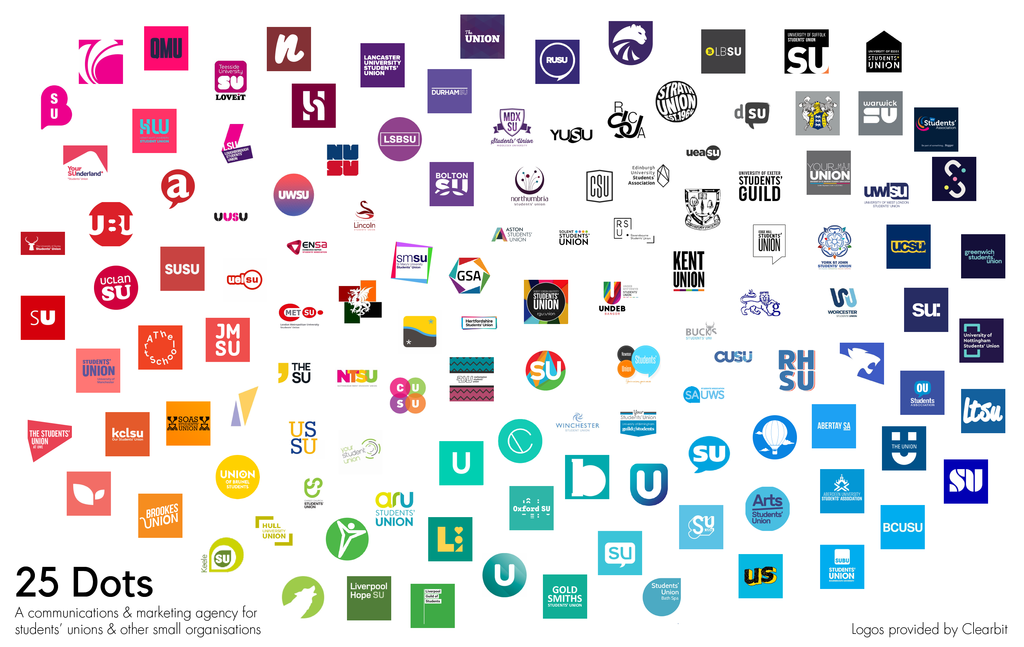In a burst of productivity/procrastination I decided to grab all the logos of students’ unions and see what they looked like and then of course I had to arrange them by colour because RAINBOWS.
I was inspired by this great Twitter thread looking at Scottish local government logos:
So because i'm a massive nerd and what else do you do on a friday evening, I've compiled a comprehensive review of all 32 scottish local authority logos. Firstly, ranked on concept and design: pic.twitter.com/6ANP7VPf74
— Jess (@JessHubby) September 27, 2019
I knew I wanted to collect as many logos as possible but I also knew I’m super lazy and there was no way I was going to go round downloading these individually.
The logo hunter
When I found this clever (and free!) logo API from Clearbit I knew I could use it to save myself a lot of time and clicking. You can enter any url and it will (try to) find the logo for that organisation. It uses signals like the logos for their social media accounts and it isn’t perfect but I’d say it had about an 80% success rate with some logos it couldn’t find and a few wrong ones.
Clearbit give you a url for the logo in the form http://logo.clearbit.com/[url of the website you’re searching], e.g. http://logo.clearbit.com/spotify.com. This meant I could do some Google Sheets magic to turn a list of union website urls into a list of logo urls using the CONCATENATE formula to whack the Clearbit bit onto the front of the union urls. To be honest even if the rest of my plan didn’t work I had fun with a spreadsheet which is what I live for.
The image grabber
Now obviously I didn’t want to type all the urls in and save the images individually (there are around 150 students’ unions in the UK so that’s a looooooot of repetitive tasks!) so I tried to find a clever way to download images from a list of union website urls.
I found a handy AppleScript code snippet [yes – I have a Mac now after YEARS of being a Windows gal] that creates an application you just drop a .txt file of urls onto and like magic all the images appear in a folder. Honestly, this is witchcraft!
Once I had my folder of images I just had to scan through for any empty files or wrong choices, make sure the file extension was correct (most of them were .png) and BOOM I had a folder of logos. It’s worth pointing out that they’re quite small at 128px square so this wouldn’t work if you need high res images.
I should point out that I know not all of these are the official logo for these unions but hopefully they give you a taste of the different styles unions are using.
Rainbow time
I went through and manually added the missing logos (which took a while and meant I had to hunt round for ones that would be similar proportions to the others and reinforced how laborious it would have been to find them all this way). With my folder of logos I got a bit giddy in Illustrator and made a rainbow of logos.
After sharing it on Twitter it turns out a few wrong logos had snuck through where the logo finder had picked the university’s logo rather than the union’s, or chosen a secondary version that isn’t used.
Now I just have to fight the temptation to make a billion venn diagrams of logo design features – logos with no words/serif fonts/sans serif fonts etc….